Form Builder

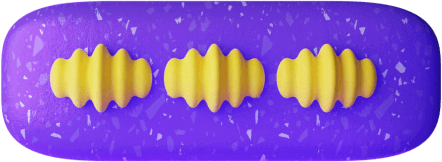


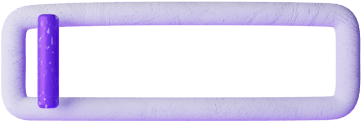
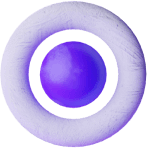
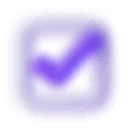
Start of documentation content
The Form Builder is a user-friendly way of authoring forms in Formally (although developers may prefer our SDK).
Intro
The form builder is available to customers and it has 3 regions.
- 'Tree' (the left column)
- 'Tree Item' (the middle column)
- 'Draft Preview' (the right column)
Accessibility
As part of our commitment to accessibility we try to ensure that all parts of Formally are accessible, which includes the Form Builder itself.
Keyboard use of the 'Tree'.
Navigate to the tree (move focus to the tree) and then use these commands.
| Interaction | Key(s) |
|---|---|
| Move around tree | Arrow keys ← ↑ → ↓ |
| Execute primary action for selected items | Enter |
| Start keyboard-bound Drag-and-Drop sequence | Control and D |
| Complete keyboard-bound Drag-and-Drop sequence | Enter |
| Toggle the select-state of the focused item | Control and Space bar |
| Move focus to first item in tree | Home |
| Move focus to last item in tree | End |
| Bring up the search input and focus it. | Searching can be started by pressing any letter button. |
| Abort search and hide the search input | Escape or Enter |
| Abort keyboard-bound Drag-and-Drop sequence | Escape |